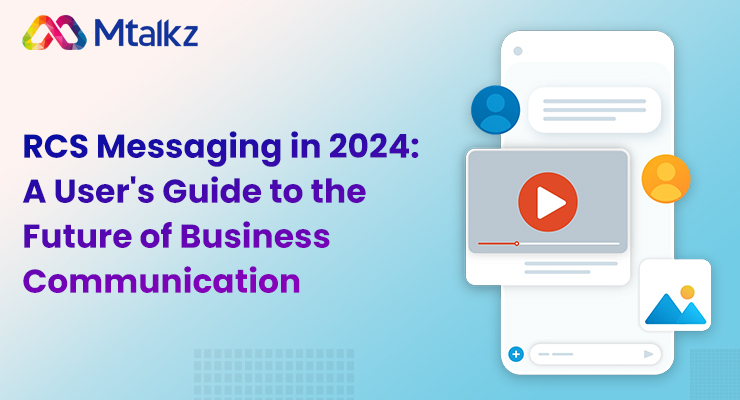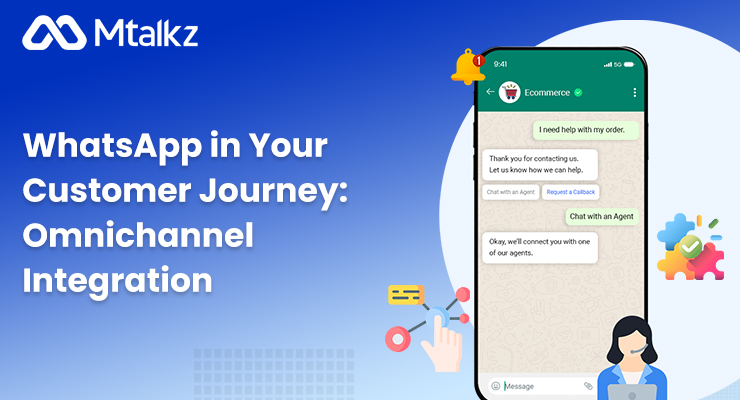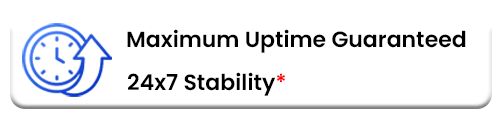Meta is introducing a new feature on WhatsApp known as ‘Channels.’ This feature, set to be unveiled in over 150 countries, will give users the exclusive privilege of receiving the latest updates directly from organisations, sports teams, artists, and thought leaders. Users can effortlessly stay informed and engaged with the content from their preferred sources.
WhatsApp Channels, unlike regular chats, are all about one-way broadcasting rather than having conversations. People who follow your channel can’t send direct messages or replies. Instead, they can interact by adding emoji reactions to your updates or participating in polls.
Utilising the WhatsApp Business API integration from a credible provider such as Mtalkz is a pivotal first step to commence your journey. Mtalkz, being an authentic WhatsApp Business solution provider, facilitates a seamless initiation into the platform’s expansive functionalities.
Let’s dive in and explore how to create a WhatsApp Channel and how you can share engaging content with your audience.
Also Check: How To Set Auto Reply In WhatsApp Business
How to Create WhatsApp Channel – A Step-by-Step Guide
- Launch the WhatsApp app on your device.’
- Navigate to the Updates tab.
- Locate the Channels section and tap the plus icon.
- Choose “Create channel” to initiate the Channel creation process.
- Follow the on-screen prompts, offering a name, description, and profile image for your Channel.
- Press “Create channel” to finalize the procedure.
Another thing to take care of is that in order to access WhatsApp Channels, you need to have an updated version of the WhatsApp application. You can update your existing application from the Play Store or the Apple Store.
*If you still need help finding it in your application, do not worry; WhatsApp still needs to make it available to all users. You can sign up for their waitlist and get a notification once available.
How To Post Updates On Your WhatsApp Channel?
It would help if you always kept in mind that WhatsApp Channels are public; whatever you post on your channel can be accessed by everyone.
- People who follow you can see all your updates from the beginning
- People who do not follow you can only see your updates in the last 30 days.
WhatsApp Channel’s feature for posting is that you can only post two types of content:
- Written (with links)
- Photos and videos
1. For sharing text content: Navigate to the Channels page, open your channel, and create your post. You can apply formatting like bold, strikethrough, and underline. Emojis can be added by selecting the smiley emoji in WhatsApp.
When you include a link, it will generate a content preview with an image if available. Once your update is prepared, click the arrow icon to share it.
2. For sharing images and videos: Click the “plus” icon within your channel. You can either capture a photo or record a video using your camera or choose existing photos and videos from your device, even selecting multiple images simultaneously.
You can make various modifications to your media, such as rotating, cropping, adding text and emojis, blurring, adjusting image quality, and more. To add captions, tap on the image and insert your text.
*Please note that your followers can save any media you share to their phones.
Must Read: How To Get The WhatsApp Green Tick Verification
How To Boost Your Follower Base?
To expand your channel’s reach and attract new followers, there are multiple avenues for discovery:
- External Link Sharing: Spread the word about your channel by sharing its link on external websites and apps. This way, your channel and its updates become easily accessible to WhatsApp users.
- In-App Sharing: Encourage your customers to share the channels they appreciate with their WhatsApp contacts. It will get you organic growth and help increase the visibility of your channel.
- In-App Browsing: Customers can discover your channel by searching for specific keywords or by exploring the directory within the WhatsApp application. It ensures your content is discoverable to users actively looking for interesting topics.
Create Your WhatsApp Channel Today!
WhatsApp channel feature is a great way to create your brand’s awareness, and you should definitely give it a shot as soon as possible to reach out to more and more of your potential customers.
With WhatsApp Business API integration from Matlkz, a WhatsApp service provider can reach more potential customers and create a lasting impact for your brand.
Mtalkz makes it a breeze to create your WhatsApp channel. Get started in no time and start seeing results. Engage with your customers in real-time, delivering a personalised experience that builds trust and loyalty.
Ready to get started?
Contact us now and explore the endless possibilities of WhatsApp Business API. Your brand’s success is just a message away!