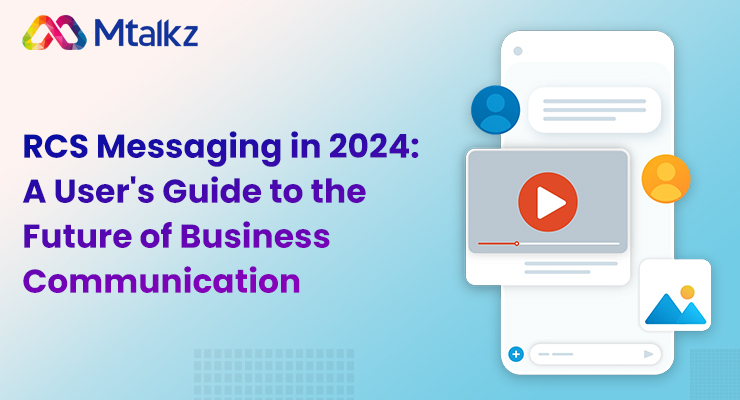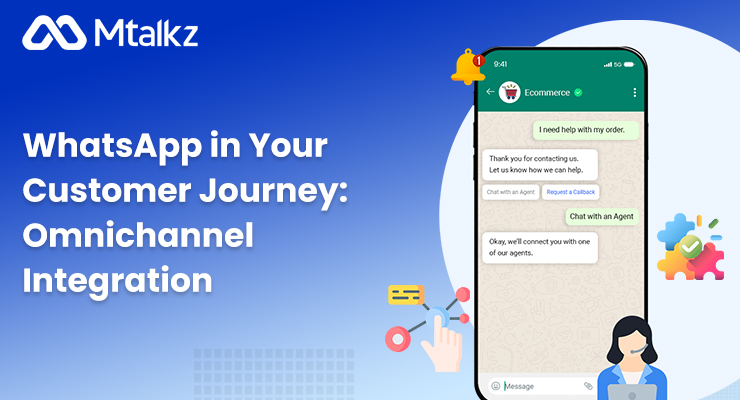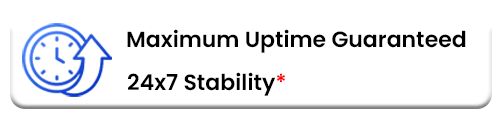WhatsApp has become a popular way for people to connect, and more and more customers are using the platform to talk to businesses.
But what happens when your business is closed for the day or can’t respond right away?
That’s where auto-reply message for WhatsApp comes in handy. It’s a simple and hassle-free way for businesses to talk to customers, even when they’re always unavailable. It’s like having a helpful assistant on WhatsApp, ensuring customers get answers, even when the business is busy or closed.
At Mtalkz, we offer simple and hassle-free solutions for your business to engage with customers, even when you’re not available around the clock with our robust WhatsApp Business API features.
In this blog, we’ll talk about WhatsApp auto-reply, a feature that lets businesses send automatic messages. We’ll show you how to set auto-reply in WhatsApp and make your customers happy, no matter where you are or what time it is.
Also Check: How to Get A Virtual WhatsApp Number Easily in 2023?
What Is Auto-Reply Message For WhatsApp?
From a business perspective, an auto-reply message for WhatsApp is an automated response mechanism that engages with customers and prospects when the business cannot respond immediately. It’s your virtual assistant to greet and assist customers 24/7.
For instance, if a customer sends a message outside business hours or during peak periods when response times are delayed, the auto-reply message can acknowledge their inquiry. This message can convey essential information, such as operating hours, promises to get back to them soon, or links to frequently asked questions or resources.
In the context of business, an auto-reply message for WhatsApp acts as a professional and efficient way to manage customer expectations and maintain a level of service even when human response may not be instant. It helps businesses stay connected, provide consistent information, and ensure customers feel valued and informed.
Here’s A WhatsApp Auto-Reply Message Sample For Your Reference:

Feel free to ask any questions, and we’ll do our best to assist you promptly when we’re back. Thank you for choosing [Your Business Name]!
How To Set Auto-Reply In WhatsApp: A Step-by-Step Guide
WhatsApp Business API empowers you to create automated replies that align with your preferred schedule.
Let’s explore the process of enabling auto-reply messages for WhatsApp Business app:
1. Accessing Settings
- Launch the WhatsApp Business app.
- Tap the three dots in the upper right corner of the Chat window.
- Navigate to Settings -> Business Settings -> Away Message.
2. Activating the ‘Send Away Message’ Feature
Toggle the switch next to ‘Send away message’ to activate it.
3. Customising Your Away Message:
- Tap on the message field and input the customised away message you wish to communicate to your customers.
- Confirm your message by tapping ‘Ok.’
4. Scheduling Your Away Message
Configure the schedule for your away message based on your preferences:
- Always Send: Ideal for extended periods when you are unavailable, such as during vacations.
- Custom Schedule: Allows you to send automated messages during specific times of the day.
- Outside of Business Hours: Sends automated responses outside your defined business hours. (Remember to set your business hours in your WhatsApp Business profile.)
5. Selecting Recipients
Choose the recipients for your away message based on your business needs:
- Everyone: Send automated messages to anyone who contacts you after business hours.
- Everyone Not in Your Address Book: Reach out to numbers not in your contacts list.
- Everyone Except: Exclude specific contacts from receiving auto-replies.
- Only Send to: Send messages to specific selected contacts.
Following these straightforward steps, you can configure auto-responses within your WhatsApp Business App.
Must Read: How to Send 1000 Messages at Once on WhatsApp
Start Sending Your Auto-Reply Message For WhatsApp with Mtalkz
Mtalkz, a WhatsApp business solution provider, is your official partner for WhatsApp API services.
We make it easy for you to have real-time conversations with your customers and turn website visitors into loyal buyers. With Mtalkz’s WhatsApp Business API, you can create fantastic customer experiences that encourage people to shop with you again and again.
The best part is that our WhatsApp API services are budget-friendly and have no setup fees. It means you can quickly set up auto-reply messages on WhatsApp to respond to your customers, keeping them satisfied quickly.
Contact us today, and let’s make WhatsApp work better for your business!