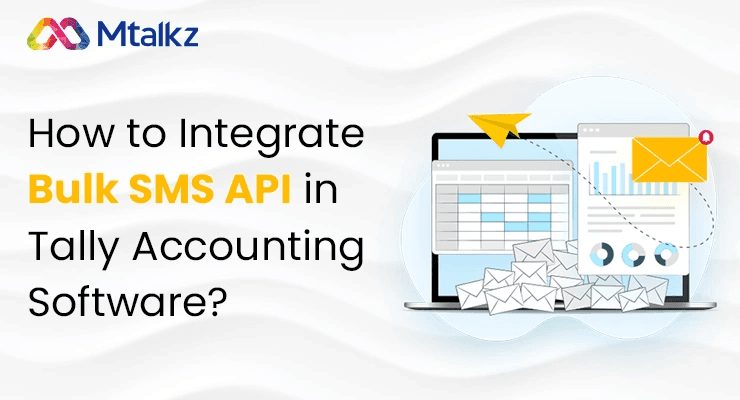
How to Integrate Bulk SMS API in Tally Accounting Software?
A tally SMS API integration offers robust, affordable, and scalable SMS capabilities for business apps. Integrating bulk SMS API into the accounting software has several advantages.
Shelly Prakash
•New channels are constantly emerging, and existing ones continue to evolve. Today’s consumers expect businesses to keep them informed and give them access to products or services wherever and whenever they want. To meet these needs, enterprises are using many different mobile communication strategies to reach their customers. As these businesses use several other softwares and systems, they must find ways to tailor their digital strategy to find a faster reach to their audience. What if their ERP system, CRM solution or accounting software could talk the APIs to do the needful. Coupling an accounting software with Bulk SMS API, allows customers to receive information about their bills, seller and their offers on holidays and other occasions. Therefore, for the seller or user of this software to be able to convey information to their clients, the SMS API integration for every Accounting Software is now crucial. Moreover, due to the API docs given by Accounting Software Providers and Bulk SMS API Service Providers, SMS API integration is quite simple in any accounting software.
A Step-by-Step Guide
The Internet and SMS communications infrastructures almost always have a gap in them. This void is filled by an SMS API, which links telecom providers to the Internet. A business can integrate bulk SMS API in the tally software in a few simple steps:
- Navigate to Tally's Gateway and select F11: Features > TSS Features.
- To enable TSS Features, check the box next to Use security control while forming or editing a company.
- Switch on the option to allow SMS access.
- Type a brief company name in the "Company name for SMS Alert" field and hit Enter to save.
- Next, businesses may see the SMS template button after setting the SMS Template.
- Businesses can send an SMS by pressing Alt+F12 after saving the templates.
Benefits of Bulk SMS API Integration with Accounting Software
A tally SMS API integration offers robust, affordable, and scalable SMS capabilities for business apps. Integrating bulk SMS API into the accounting software has several advantages, such as:
Bulk Messaging Automation
Web applications can send and receive text messages via telecom or mobile carrier networks using software thanks to an SMS API. As a result, once the API is integrated into a business application, they won't need to manually send SMS messages because the API will take care of that for them.
Quickly Enable SMS for Web Applications
Without complicated coding, use SMS API in numerous applications to quickly and automatically send thousands of text messages to recipients worldwide. Businesses may have more control, functionality, and scalability with an SMS API, which also helps businesses save time and money.
SMS Messaging is Simple to Scale
Scaling and configuring an SMS API are simple tasks. Businesses can simply incorporate messaging functionality into web apps to boost user engagement through two-way communications by utilising this API. As the API will handle all the technical aspects, businesses don't even need a thorough understanding of telecom networks.
Service Providers: The Secret Sauce for the Business
Bulk SMS APIs make it possible for businesses to quickly and automatically send thousands of text messages. Professional, effective, and secure omnichannel interactions are made possible using an SMS API, which enhances customer support and experience. Businesses need to connect with an SMS delivery system if they want to set up SMS API integration so that they can send text message campaigns to their audience. In addition, businesses must integrate their solution with Mtalkz’s platform if they want to take advantage of the benefits offered by the Bulk SMS APIs. Mtalkz provides APIs, HTTPS, encryption, and Webhooks in addition to real help available around the clock. To get started using an SMS API to deliver outstanding customer experiences, get in touch with Mtalkz right away.