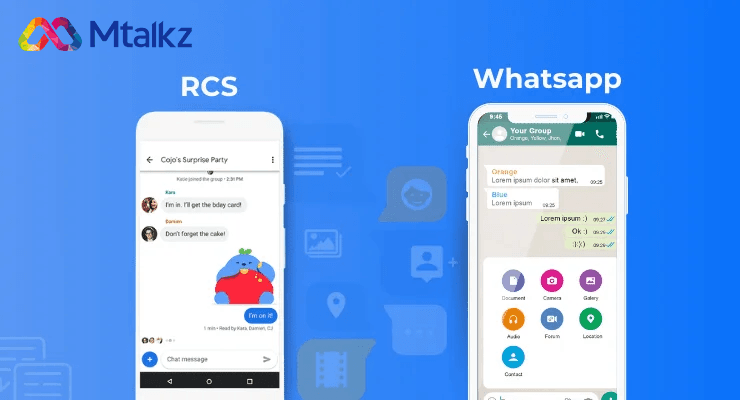
RCS vs WhatsApp: Thoughts from a long-time WhatsApp user
WhatsApp and RCS are completely different messaging apps for Android users. The big difference between WhatsApp and RCS is the level of encryption. Know more about the difference between RCS messaging and WhatsApp messaging.
Shelly Prakash
•Talk to our RCS experts to learn more Messaging on Android phones is very unsteady. The Android phone users usually have the default SMS/MMS app and possibly the pre-installed messaging app from the phone manufacturers. Moreover, various internet-based messaging apps are also available that help you connect with your friends or family members. The newly launched Rich Communication Service(RCS) hacks is the messaging standard that promises a more seamless experience for Android users. But, first, let's understand the difference between RCS messaging and WhatsApp messaging.
RCS vs WhatsApp: Comparison
WhatsApp and RCS are completely different messaging apps for Android users. WhatsApp is a Facebook-owned messaging app that works under proper internet connectivity. Users need to download this application manually and sign in to create an account. If you want to communicate with your friend or family member over WhatsApp, they must also have this app. So to avail the benefits of seamless conversation, both the members, i.e., sender and the receiver, must have a WhatsApp account. Therefore, as long as you have an account on WhatsApp and an Internet connection, WhatsApp will work.
On the other hand, RCS messaging is an advanced messaging protocol that works on an Android phone as a carrier and supports it. It eventually bakes into the existing messaging apps like Google messages. The problem related to this is that all the carriers do not support it yet, and even the apps that do not support it on every phone, like Pixel 4 on Google Fi, don't support RCS till date. The big difference between WhatsApp and RCS is the level of encryption. The messages on WhatsApp are end-to-end encrypted, i.e., you and your WhatsApp buddy have access to the messages, whereas, in the case of RCS messages, they are encrypted in transit but are not end-to-end encrypted. This means that Google or the carrier can read your messages, i.e., no privacy is maintained. Moreover, WhatsApp even provides additional security in the form of fingerprint lock, whereas RCS does not support this system. Finally, WhatsApp even offers a new group chat privacy setting which is just amazing! RCS messaging even has some positive points, though. RCS features are added to the existing applications like SMS/MMS, so the application can operate without any internet connectivity, whereas WhatsApp works with an internet connection. So no internet connectivity implies no WhatsApp. RCS also promises to be available on every Android mobile set shortly.
Revolutionize The Way You Communicate With Your Customers! Get in touch with our experts to learn more about RCS
RCS vs WhatsApp: Similarities
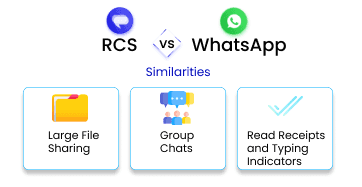
Besides having lots of difference, both apps have some similarities, which includes:
Large File Sharing
Both the apps support sharing of large files up to 100 MB.
Group Chats
Both the apps promote group chats.
Read Receipts and Typing Indicators
RCS and WhatsApp both let the receipts know when the message is being read and is being typed.
Chat Backups
For RCS, you need to rely on standard Android system backup to save and restore your messages. Whereas WhatsApp has local and Google Drive backup support that can work once you login to WhatsApp from any other device. WhatsApp and RCS share many similarities but are incredibly different in the way they offer messaging experiences. Around 79% of people use WhatsApp worldwide and supports message forwarding, rich text support and many other features. Due to this, bulk WhatsApp messaging has become extremely popular and is adopted by many businesses to offer an excellent customer experience. On the other hand, the RCS messaging is held back by few things. It's a relatively new standard that is taking quite a lot of time to set. Also, RCS will work with all Android phones soon, i.e., it will not work on I-phones, which is a big downside for people. The main goal of RCS is to make messaging better for Android users. Mtalkz is known to offer the best digital service to the users for the growth and success of the business. Its services are trusted by lots of users and provide fast, reliable, and secure WhatsApp business API service that helps businesses reach their customers worldwide. Use Mtalkz SMS gateway service to inform and WhatsApp Business API service to engage with your customers seamlessly. So make it super easy for you to connect with your customers with Mtalkz now!
Special Offers for Start-Ups and newly founded businesses!
Our World. Your Customers!
Frequently Asked Questions
What is the role of a Trusted Service Provider (TSP)?
Mtalkz acts as a Trusted Service Provider (TSP), facilitating direct onboarding of customers to the WhatsApp Business API. This means businesses can onboard their customers faster and more efficiently.
What is WhatsApp CRM, and how can it benefit my business?
WhatsApp CRM, offered by Mtalkz, your trusted WhatsApp business solution provider allows businesses to create rich, interactive shopping experiences for their customers within the WhatsApp platform. This feature enhances customer engagement and makes online shopping more convenient.
How does Mtalkz ensure trust and security for businesses and customers?
Mtalkz provides an added layer of security and trust through Verified IDs. This feature ensures that businesses and customers can confidently interact with one another, knowing that they are dealing with authentic and verified profiles.
What is WhatsApp Business API?
WhatsApp Business API is a platform that allows businesses to communicate with their customers through WhatsApp, which is one of the most widely-used messaging platforms in the world. The API provides businesses with a set of tools and features that allow them to automate and streamline their customer communication, such as creating and sending automated messages, handling customer inquiries and support, and building custom workflows.
How can I integrate WhatsApp API in my website?
Integrating WhatsApp API in your website can be done in a few simple steps:
- First, you need to purchase the plans by Mtalkz for WhatsApp Business API by visiting here.
- Once your application has been approved, you will be given access to the WhatsApp Business API, including the necessary documentation and resources to get started.
- Next, you will need to create a WhatsApp Business Account and link it to your website. This can be done by using one of the approved WhatsApp Business API providers, such as Mtalkz.
- Once your WhatsApp Business Account is linked to your website, you can then use the API to create and send automated messages, handle customer inquiries and support, and build custom workflows.
- To implement the API, you will need to work with a developer who can integrate the API into your website, they will use the WhatsApp Business API documentation and resources provided by WhatsApp to implement the API.
- After the integration, you will be able to send messages to customers, such as notifications, alerts, order confirmations, and customer service inquiries.
Please note that it’s important to ensure that your website is compliant with WhatsApp terms of service, security, and data protection measures. Please contact Mtalkz for more detailed information or assistance with integrating WhatsApp API in your website. Why Do I need WhatsApp Business Automation WhatsApp Business automation provides businesses with a set of tools and features that allow them to automate and streamline their customer communication.
Some of the reasons why you might need WhatsApp Business messaging include:
- Increased efficiency: Automating repetitive tasks and processes can save time and reduce the workload for your team, allowing them to focus on more important tasks.
- Improved customer experience: Automated messages and workflows can provide customers with faster and more accurate responses, leading to a better overall customer experience.
- Enhanced scalability: Automation allows businesses to handle a larger volume of customer inquiries and support requests, which can be especially important as your business grows.
- Increased customer engagement: Automated messages and workflows can help increase customer engagement and retention, by providing them with relevant and timely information.
Can I integrate WhatsApp into my app?
Yes, it is possible to integrate WhatsApp into your app. You can use the WhatsApp Business API to integrate WhatsApp messaging into your app, allowing your customers to communicate with you directly through the app. This integration can include features such as automated messages, customer support, and custom workflows.
If you need assistance with the integration, please contact Mtalkz for more information and support. Need Customer Support What can I do? You can use just Simple steps Email (support@mtalkz.com) or call (9868629924). Our versatile experts will solve your problem immediately and will help you coordinate with WhatsApp as it may be required.
What is the difference between WhatsApp business and WhatsApp business API?
WhatsApp Business is a free mobile app that businesses can use to manage their WhatsApp communication with customers. It provides businesses with basic features such as creating a business profile, messaging customers, and receiving message templates. WhatsApp Business API, on the other hand, is a paid platform that allows businesses to integrate WhatsApp messaging into their systems and automate their customer communication. It provides businesses with advanced features such as automated messages, customer support, and custom workflows.
Who are top providers of Whatsapp Business Automation This is a new and emerging area, there are many leading organizations that are attempting to provide whatsapp enablement services but a few that have ability to design and implement the entire journey. Mtalkz scores high among competition for three things.
1. Ability of understand customers business and service requirements.
2. Create tailor made WhatsApp Business API based solutions and driving customer engagement through a combination of SMS, Voice, Social media and emails.
3. Offering irresistible value through economic pricing and comprehensive support. Is Mtalkz a approved Whatsapp partner ? WhatsApp has mandated certain organisations in each country to act as distribution points for increasing market reach. Mtalkz works with several such approved vendors.
However, its not necessary to take services directly from an approved vendor, only permissions for enablement need to be routed through an approved partner and this will be managed end to end by Mtalkz. Can I do e-commerce on WhatsApp ? Yes, it is possible to do e-commerce on WhatsApp through the use of WhatsApp Business API. With this API, businesses can integrate WhatsApp messaging into their e-commerce platforms, and use it to communicate with customers and process orders.
Can I send Pictures, Videos, PDF? Is my data Safe ?
To get started with WhatsApp Business API, you will need to have a WhatsApp Business Account and a WhatsApp Business API client, such as Mtalkz. Mtalkz will also guide you through the process of obtaining and activating your WhatsApp Business API client, and provide you with the necessary documentation and support to start using WhatsApp Business API. If you have any doubts, please visit www.mtalkz.com/contact-us for more information and support
How can I get WhatsApp API for Business?
Getting WhatsApp API is an easy process these days. Once you reach out to us our teams will guide you through an approval process that will be run through your Facebook Business Manager ID pageYou will need a number that has not been used on Whatsapp before Approximate set up time is about 7-14 days.Our teams will also help you and advise you on how to design your messages and templates so that approval is fasterAlso we will help you purchase a plan to support your messaging requirements.
