
IVR System for Small Business: A Complete Guide
Discover how an IVR system can streamline operations, improve customer service, and enhance efficiency for small businesses. Learn more!
Abhishek Prakash
•Strategic sales leader with deep focus on customer relationship building and revenue growth. With over two decades of experience at corporates like IBM, Bharti Airtel, and Reliance Jio, driving excellence in enterprise profitability and competitive advantage.
How IVR Systems Can Transform Small Businesses
Did you know that 80% of customers prefer speaking to a live agent only after exploring self-service options like IVR? For small businesses, where resources are often limited, this presents a powerful opportunity to enhance customer service while keeping operational costs in check.
Interactive Voice Response (IVR) systems, often associated with large corporations, are becoming an indispensable tool for small businesses.
At its core, an IVR system is an automated telephony technology that interacts with callers, gathers essential information, and routes calls to the appropriate destination—all without requiring human intervention for every query.
For small businesses, this means delivering round-the-clock customer support, managing high call volumes efficiently, and creating a professional image that matches larger competitors. But that’s just the tip of the iceberg.
In this blog, I’ll guide you through how an IVR system can transform your small business operations, overcome common challenges, and help you stand out in a competitive market.
What is an IVR System?
An Interactive Voice Response (IVR) system is an automated phone system that interacts with callers using pre-recorded voice prompts and touch-tone keypad selections.
It can gather information from the caller, route the call to the appropriate department, or even resolve queries without involving a live agent.
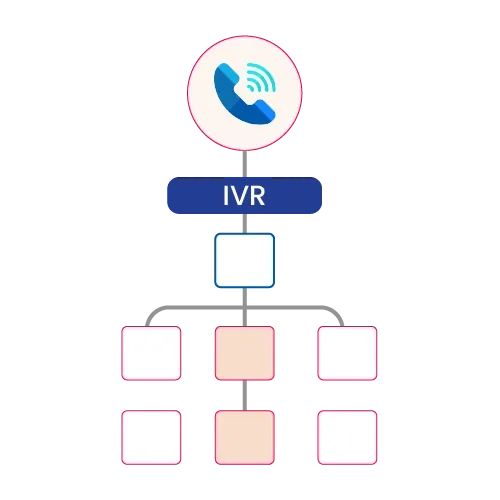
At its core, an IVR system streamlines communication by acting as the first point of contact for your customers. It’s like having a virtual receptionist that works 24/7, ensuring your small business never misses an opportunity to engage with your audience.
To know more about IVR systems in depth, please check out the blog: Understanding Interactive Voice Response Systems (IVR)How IVR Integrates with Inbound Call Center Solutions and CRM Systems
Modern IVR systems don’t work in isolation. They seamlessly integrate with inbound call center solutions and CRM platforms, giving your business a unified communication strategy. For instance:
1. When a customer calls, the IVR system can verify their identity using information stored in your CRM.
2. It can route the call to the relevant team or provide self-service options like checking order status or making payments.
3. By connecting with your CRM, it can also record call details and update customer profiles automatically, saving your team valuable time.
Use Cases of IVR in Small Businesses
Small businesses across various industries are leveraging IVR systems for tasks that previously required manual intervention. Here’s how:

1. Appointment Booking: Service-based businesses like clinics or salons can let customers schedule appointments via an IVR system, reducing the burden on front-desk staff.
2. Customer Queries: Retailers and e-commerce businesses use IVR to handle common queries like order tracking, refund policies, and product availability.
3. Payment Processing: With secure IVR systems, small businesses can offer customers the option to make payments over the phone, ensuring a smooth and secure transaction process.
By automating these everyday tasks, an IVR system allows small businesses to focus on growth while enhancing customer satisfaction.
Check out IVR Pricing for Small Businesses
Benefits of IVR Systems for Small Businesses
Small businesses often juggle tight budgets, limited resources, and the need to deliver exceptional customer experiences. This is where an IVR system becomes a game-changer. Let’s explore how:

1. Cost Efficiency
Running a small business means keeping operational costs in check, and an IVR system helps you do just that. By automating routine tasks like answering customer queries or directing calls, you can reduce the dependency on large support teams. This allows your business to allocate resources to areas that directly drive growth.
2. 24/7 Availability
Imagine being able to assist your customers even after business hours—without hiring extra staff. With an automated voice system, your IVR operates around the clock, answering calls, booking appointments, or resolving basic queries at any time. This ensures you never miss out on potential leads or sales.
3. Improved Customer Experience
Today’s customers expect quick and efficient service. IVR systems enhance the customer experience by:
A. Providing instant responses.
B. Offering self-service options like checking account balances or tracking orders.
C. Enabling personalized interactions based on customer data stored in your CRM.
D. A streamlined and efficient system leaves a positive impression, encouraging customers to return.
4. Scalability
As your small business grows, so does the volume of customer interactions. An IVR system is scalable, meaning it can handle increasing call volumes without a proportional increase in operational costs.
Whether you’re expanding into new markets or introducing new services, your IVR system can adapt to your business needs.
5. Integration with Other Tools
Modern IVR systems seamlessly integrate with CRM platforms and other tools, turning customer calls into valuable data points. For instance:
A. IVR CRM integrations allow for instant access to customer histories, making interactions smoother and more personalized.
B. Your sales and support teams can leverage insights from call logs to fine-tune their strategies.
By combining these benefits, an IVR system becomes more than just a call-routing tool; it becomes a central component of your customer engagement strategy, enabling you to deliver top-notch service while keeping costs in check.
Challenges Small Businesses Face Without IVR
For small businesses, providing exceptional customer service is a key differentiator—but doing so without the right tools can be an uphill battle. Let’s delve into the common challenges faced without an IVR system and how they can hinder growth:

1. Missed Calls = Missed Opportunities
Without an IVR system, your team may struggle to handle a high volume of incoming calls, especially during peak hours. This often results in:
A. Missed calls from potential customers.
B. Frustrated existing clients who can’t get their issues resolved promptly.
Every missed call represents a lost opportunity to nurture relationships or close sales.
2. Overburdened Staff
Small businesses often operate with lean teams, and manually managing call routing or responding to repetitive queries can quickly overwhelm your staff. This leads to:
A. Burnout among employees.
B. Reduced efficiency in handling more complex customer issues.
C. Increased wait times, which directly impact customer satisfaction.
3. Inconsistent Customer Experience
Providing a consistent, high-quality customer experience is nearly impossible without automation. Customers might:
A. Be routed to the wrong departments.
B. Face long hold times.
C. Get inconsistent answers depending on who handles their query.
Such experiences can damage your reputation and make customers think twice about returning.
4. Limited Availability
Most small businesses cannot afford 24/7 staff coverage, leaving customer calls unanswered after hours. This creates gaps in service that competitors with automated systems can fill, leaving you at a disadvantage.
How an IVR Solution solves these Challenges
An IVR system for small businesses directly addresses these pain points:
A) Never miss a call: Automated call handling ensures every customer is attended to, even during peak hours.
B) Free up staff: Routine queries like order tracking or appointment bookings are managed by the IVR, allowing your team to focus on complex tasks.
C) Improve consistency: Pre-programmed responses and routing rules ensure every customer gets accurate, timely information.
D) Always available: With 24/7 automation, your business can stay accessible to customers anytime they need you.
By investing in an IVR solution, small businesses can overcome these challenges, ensuring a seamless and professional customer experience while optimizing internal operations.
Features to Look for in an IVR System for Small Businesses
Choosing the right IVR system is essential to ensure it fits your business needs while remaining user-friendly and scalable. Here are the key features every small business should look for:

1. Ease of Setup
Small businesses often lack the technical resources to manage complex systems. Opt for a simple IVR system that:
A) Requires minimal setup.
B) Offers intuitive interfaces for creating menus and prompts.
C) Provides reliable customer support during implementation.
Ease of setup ensures you can start reaping the benefits of IVR quickly without unnecessary complications.
2. Cloud-Based Options
A cloud-based IVR offers unmatched flexibility and cost-saving advantages, including:
A) No need for expensive hardware installations.
B) Remote accessibility for businesses with distributed teams.
C) Easy upgrades and updates without service disruptions.
This feature is particularly beneficial for small businesses looking to keep initial costs low while scaling operations seamlessly.
3. Customization
Your IVR system should reflect your brand and meet the unique needs of your customers. Look for systems that allow:
A) Tailored voice prompts and greetings.
B) Personalized menu options based on customer preferences or behavior.
C) The ability to adapt workflows for different business functions, like customer service, sales, or support.
Customization ensures that your IVR feels like a natural extension of your brand.
4. Analytics and Reporting
Understanding how your IVR performs can drive meaningful improvements. Seek out a system that provides:
A) Call volume analytics to identify peak times.
B) Insights into menu selection trends.
C) Data on dropped calls and average resolution times.
This information helps refine your IVR menu structure and improve overall customer satisfaction.
5. Scalability
As your business grows, your IVR system should grow with it. Ensure it offers:
A) Multi-level menus for handling complex queries.
B) Integration with tools like CRM systems or inbound call center solutions.
C) Support for advanced features like voice recognition or AI-powered chatbots.
Scalability ensures your IVR remains an asset, not a limitation, as your customer base expands.
By focusing on these features, small businesses can implement an IVR solution that not only meets immediate needs but also adapts to future growth. A thoughtful investment in the right system will pay dividends in improved efficiency, customer satisfaction, and long-term scalability.
How to Set Up an IVR System for Small Businesses
Setting up an IVR system for your small business might seem daunting, but with the right approach, it’s a straightforward process. Here’s a step-by-step guide tailored to small businesses:

Step 1: Choose the Right IVR Service Provider
Your choice of provider can make or break your IVR setup. Look for:
A) A reliable IVR service provider with proven expertise.
B) Flexible pricing plans suited for small businesses. Check our IVR pricing.
C) Support for features like call routing, analytics, and integration with other tools.
Step 2: Select an IVR Number or Cloud-Based IVR Solution
Decide whether you need a dedicated IVR number or prefer a cloud-based IVR solution:
A) A dedicated IVR number can be branded as your official business contact.
B) Cloud-based IVR eliminates hardware costs and allows for remote management.
Step 3: Create a Thoughtful IVR Menu
Design an IVR menu that’s simple and intuitive for your customers. Tips include:
A) Using clear, concise options (e.g., “Press 1 for Sales, Press 2 for Support”).
B) Grouping related services logically to avoid confusion.
C) Keeping menu layers to a minimum for faster resolution.
Record professional voice prompts to ensure the system sounds polished and engaging.
Step 4: Test the System Thoroughly
Before launching, rigorously test your IVR setup to ensure:
A) Calls are routed to the correct departments.
B) Voice prompts are clear and free of errors.
C) The system is user-friendly and functions seamlessly during peak traffic times.
Step 5: Train Staff on Analytics and Customer Insights
While your IVR system is automated, your team plays a crucial role in leveraging its data:
A) Teach staff to interpret IVR analytics, like dropped call rates and menu selection trends.
B) Use customer insights from the IVR system to tailor responses and improve service quality.
For an in-depth guide on building an IVR system, check out our blog: How to Build an IVR System.By following these steps, small businesses can set up an IVR system that boosts efficiency and enhances customer satisfaction. If you’re considering IVR solutions, explore providers offering tailored features and top-notch support for small businesses.
Conclusion
Investing in an IVR system for your small business is more than just a technological upgrade—it’s a step toward offering exceptional customer experiences while streamlining operations.
Whether you’re handling customer inquiries, booking appointments, or managing payments, an IVR system ensures that your business is always accessible, professional, and efficient.
You can talk to our IVR experts to explore tailored IVR systems that suit your small business needs. Let’s work together to elevate your communication strategy and take your business to the next level!
FAQs: IVR System for Small Businesses
1. What is an IVR system, and how does it work for small businesses?
An IVR (Interactive Voice Response) system is a technology that allows callers to interact with a business through automated voice menus. Small businesses can use it to manage incoming calls, provide information, and route customers to the right department or agent without requiring manual intervention.
2. How does an IVR system benefit small businesses?
An IVR system helps small businesses by reducing operational costs, improving customer service availability, and handling high call volumes efficiently. It also provides 24/7 accessibility and enhances customer satisfaction through quick and accurate responses.
3. Can I use a cloud-based IVR system for my small business?
Yes, a cloud-based IVR system is an excellent choice for small businesses. It is cost-effective, easy to set up, and provides flexibility to scale as your business grows.
4. What features should I look for in an IVR system for my small business?
Look for features like:
A) Simple setup and customization options
B) Cloud-based functionality
C) Integration with CRM and other tools
D) Analytics and reporting for performance insights
E) Scalability for future growth
5. How much does an IVR system cost for a small business?
The cost of an IVR system depends on the service provider, features, and scale of implementation. Cloud-based IVR solutions are typically more affordable, with pricing models based on usage or monthly subscriptions.
6. Is it possible to integrate an IVR system with my existing CRM?
Yes, most IVR systems offer CRM integration, enabling small businesses to manage customer interactions more effectively and access caller data in real-time.
7. Do I need technical expertise to set up an IVR system?
Not necessarily. Many IVR providers offer user-friendly platforms and simple setups that don’t require advanced technical skills. Cloud-based solutions are particularly easy to implement.
8. How can I ensure my IVR system improves customer experience?
Design a user-friendly IVR menu with clear options, use professional voice recordings, and ensure the system provides quick resolutions. Regularly monitor analytics to identify areas for improvement.
9. Are IVR systems only useful for customer support?
No, IVR systems can be used for various purposes, including appointment scheduling, order tracking, payment processing, and marketing campaigns. They can be customized to suit your specific business needs.
10. Where can I find a reliable IVR service provider for my small business?
You can explore reputable providers offering tailored IVR solutions for small businesses. For a comprehensive and scalable IVR system, contact Mtalkz for expert assistance.