
How to Write Effective WhatsApp Broadcast Messages (With Examples)
Learn how to craft effective WhatsApp Broadcast messages with actionable tips and examples. Discover best practices, key principles, and free templates to boost engagement and drive conversions for your business.
Abhishek Prakash
•Strategic sales leader with deep focus on customer relationship building and revenue growth. With over two decades of experience at corporates like IBM, Bharti Airtel, and Reliance Jio, driving excellence in enterprise profitability and competitive advantage.
We're already aware how popular WhatsApp as a channel is. So, if you’re looking for a way to engage your audience effectively, WhatsApp Broadcast messages could be your best bet.
They allow you to send personalized updates, promotions, and alerts to multiple recipients without creating a group or revealing other recipients’ details.
In this guide, I’ll walk you through how to write impactful WhatsApp Broadcast messages and provide examples you can use right away.
Be it any industry or use case, these tips will help you create messages that resonate with your audience and drive results. Let’s dive in!
What is a WhatsApp Broadcast Message?
A WhatsApp Broadcast message is a powerful one-to-many communication tool that allows businesses to send a single message to multiple recipients simultaneously—without the recipients knowing who else received the message.
Unlike WhatsApp Groups, where all participants can see each other and interact, Broadcast messages maintain privacy and professionalism, ensuring one-way communication tailored to each recipient.
Here’s how it works:
• You create a list of recipients (known as a Broadcast List).
• A message is sent to everyone on the list individually.
• Recipients receive the message as if it were sent exclusively to them, directly in their chat window.
This makes WhatsApp Broadcast ideal for maintaining personalized communication while scaling your outreach.
How Businesses Use WhatsApp Broadcast Messages
WhatsApp Broadcast has become indispensable across industries, offering a variety of use cases, including:

• Promotions: Share exclusive offers, discounts, or product launches with your customer base to drive sales.
• Updates: Notify users about upcoming events, policy changes, or product restocks.
• Reminders: Send timely payment reminders, appointment confirmations, or delivery updates to improve efficiency.
• Feedback Collection: Gather customer opinions or ratings with follow-up messages, showing you value their input.
By leveraging WhatsApp Broadcast, you can create meaningful, scalable communication that feels personal and engaging, all while respecting the user’s privacy.
Key Principles for Crafting Effective WhatsApp Broadcast Messages
Creating impactful WhatsApp Broadcast messages isn’t just about hitting “send.” Success lies in following these proven principles that make your communication resonate with your audience. Let’s break it down:

A. Personalization
People are more likely to engage with messages that feel tailored to them. Here’s how to add that personal touch:
• Address by Name: Use dynamic placeholders to greet recipients by name. For example: “Hi Sarah, we have an exclusive offer for you!” This instantly grabs attention.
• Segment Your Audience: Avoid sending the same message to everyone. Segment your audience based on their behavior, interests, or purchase history. For instance, send one type of message to first-time buyers and another to repeat customers.
Pro Tip: Tools like WhatsApp Business API can help you manage personalization at scale with automated templates.
B. Clarity and Brevity
In a world where attention spans are short, less is more. Keep your messages concise and to the point.
• Avoid Overloading Information: Stick to one key message per broadcast. If you’re promoting a sale, don’t add unrelated announcements.
• Structure Your Message: Use short sentences or bullet points to make the content easy to skim.
• Test Your Message: Ask yourself, “Can I understand the purpose of this message in under 5 seconds?” If not, simplify it further.
Example:
❌ “We are delighted to announce that our year-end clearance sale is now live! Explore a wide range of products from electronics to clothing and enjoy discounts like never before. Don’t miss out—shop now!”
✅ “Our Year-End Sale is live! Enjoy up to 50% off on electronics, fashion, and more. Don’t miss out—Shop Now.”
C. Call to Action (CTA)
Every message should guide the recipient toward a specific action. A strong CTA makes all the difference:
Examples of Effective CTAs:
• “Shop Now”
• “Claim Your Discount”
• “Reply YES to Confirm”
• “Click Here to Learn More”
Placement Matters: Ensure the CTA is visible and easy to click. Position it at the end of your message for maximum clarity.
Example: “Hi John, your exclusive discount is waiting! Shop now and save 20%—Claim Your Offer.”
D. Timing
The right message sent at the wrong time can fall flat. Here’s how to time your broadcasts effectively:
• Know Your Audience’s Schedule: If your audience is professionals, schedule messages during lunch hours or early evenings. For students, consider late afternoon.
• Avoid Odd Hours: Messages sent too early or too late risk being ignored or marked as spam.
• Leverage Scheduling Tools: WhatsApp Business tools allow you to set messages to go out at optimal times automatically.
Pro Tip: Track engagement metrics to identify when your audience is most active and adjust your timing strategy accordingly.
Step-by-Step Guide to Creating WhatsApp Broadcast Messages
Crafting a WhatsApp Broadcast message involves more than just typing and hitting send. To maximize engagement and results, follow this proven step-by-step guide:

Step 1: Identify Your Objective
Start by defining why you’re sending this broadcast. Clear goals ensure your message stays focused.
Examples of Objectives:
• Announcing a new product or sale.
• Sharing an important update, like policy changes.
• Collecting feedback or conducting surveys.
Pro Tip: Write your objective down. It’ll help keep the message concise and aligned with your goal.
Step 2: Segment Your Audience
Broadcast messages don’t need to feel like spam. Grouping your contacts ensures your message resonates with the right people.
How to Segment Your Audience:
• By Demographics: Age, location, or occupation.
• By Behavior: Purchase frequency, cart abandonment, or browsing history.
• By Interests: Past product categories browsed or services availed.
Example: For a flash sale on kids’ products, send the broadcast only to parents or individuals with relevant purchase histories.
Step 3: Write the Message
A great WhatsApp Broadcast message follows this formula: Hook + Value Proposition + CTA.
• Hook: Grab attention immediately.
Example: “Don’t Miss Out!” or “Exclusive Offer Just for You!”
• Value Proposition: Tell them why they should care.
Example: “Enjoy 30% off on all electronics this weekend.”
• Call-to-Action (CTA): Guide them to act.
Example: “Shop Now: [Link]”
Structured Example:
“Hi Sarah! 🎉 We’ve got something exciting for you. This weekend only, get 30% off on all electronics! Don’t wait—Shop Now before the offer ends!”
Step 4: Add Rich Media
Enhance your message with visuals and interactive elements to stand out:
• Images: Showcase the product or offer banner.
• Videos: Include a quick demo or teaser.
• Buttons: Add buttons for actions like “Buy Now,” “Contact Us,” or “Learn More.”
Example with Media:
A video demo or an image banner of your ongoing sale can elevate your message’s appeal. “Hi John! 🌟 Check out our new video on how to save big this season: [Watch Here].”
Step 5: Test Before Sending
Before you hit send, always review your message. Mistakes in a broadcast can harm your brand’s credibility.
Checklist:
• Check for typos and grammatical errors.
• Verify that all links are functional and correctly formatted.
• Test the message by sending it to yourself or a colleague.
Pro Tip: Tools like WhatsApp Business API allow you to preview your message before sending it out to your entire list.
Bonus: Demonstration Video
To make this process even easier, check out this video demonstration on how to use our Omni platform for broadcasting WhatsApp campaigns. Learn how to automate, personalize, and scale your broadcasts effectively!
[embed]https://youtu.be/pCE91lpnUjk[/embed]By following these steps, you’ll ensure your WhatsApp Broadcast messages hit the mark every time.
Common Mistakes to Avoid in WhatsApp Broadcast Messaging
Even the best-crafted strategy can fall flat if certain pitfalls aren’t avoided. Let’s go over the most common mistakes businesses make and how you can steer clear of them:

1. Overloading Messages with Too Much Information
Cramming too much text or excessive details into a single message can overwhelm recipients and reduce engagement.
Why It’s a Mistake:
People skim messages on WhatsApp. Long, cluttered texts are likely to be ignored.
How to Avoid It:
• Keep your message concise and focused on one goal.
• If additional information is needed, include a link to a landing page or a document.
Example:
Instead of:
“Hi! We have a weekend sale on electronics, furniture, and fashion. Visit our store or check out our online deals. Limited stock available, so hurry before the sale ends!”
Try this:
“Hi! 🎉 This weekend, enjoy 30% off on electronics. Click here to explore: [Link]”
2. Sending Irrelevant or Generic Messages
Blanket messages that don’t cater to the recipient’s needs can feel impersonal and spammy.
Why It’s a Mistake:
Irrelevant messages lower customer trust and can lead to opt-outs.
How to Avoid It:
• Use segmentation to tailor messages to specific audience groups.
• Personalize wherever possible by addressing the recipient by name and aligning the content with their interests.
Example:
Avoid:
“Hi! Don’t miss our latest offers!”
Instead:
“Hi Ankit! 🎁 Enjoy 20% off on your favorite sneakers this weekend. Shop Now.”
3. Ignoring Opt-Out Options and Spamming
Repeatedly messaging users without respecting their preferences can damage your brand reputation.
Why It’s a Mistake:
WhatsApp users expect a certain level of privacy. Spamming violates that trust and can lead to complaints.
How to Avoid It:
• Always include an opt-out option like “Reply STOP to unsubscribe.”
• Send messages at a reasonable frequency.
Example:
End your broadcast with:
“Reply STOP to opt out of further messages.”
4. Failing to Measure Performance
Sending messages without analyzing their effectiveness can result in missed opportunities for improvement.
Why It’s a Mistake:
Without data, you won’t know what’s working or where to improve.
How to Avoid It:
• Track metrics like open rates, click-through rates, and conversion rates.
• Use A/B testing to experiment with message content, timing, and CTAs.
Example:
Compare two CTAs: “Shop Now” vs. “Explore Deals.” Analyze which drives more clicks to refine future campaigns.
Best Practices for WhatsApp Broadcasts
To maximize the impact of your WhatsApp Broadcast messages, it’s essential to follow best practices and leverage WhatsApp’s powerful features. These tools enhance engagement and ensure compliance with platform guidelines.
1. Leverage WhatsApp API Features
WhatsApp’s API comes with a range of features designed to make your broadcasts more interactive and engaging:
• Buttons: Use action buttons like “Shop Now,” “Learn More,” or “Contact Us” to drive immediate responses.
• Quick Replies: Let recipients respond with a single tap to commonly asked questions or options, making interactions seamless.
• Rich Media: Incorporate images, videos, or even audio messages to grab attention and communicate your message more effectively.
At Mtalkz, our Omni platform takes full advantage of these features, allowing you to easily create engaging broadcasts that resonate with your audience.
2. Ensure Compliance with WhatsApp Business Policies
WhatsApp has clear guidelines on what’s acceptable for businesses using its platform. Non-compliance can lead to account suspension or penalties.
• Avoid Spam: Always get permission from your contacts before sending broadcast messages.
• Provide Value: Ensure your messages are relevant, valuable, and not overly promotional.
• Respect Opt-Out Requests: Include a clear opt-out option for recipients who no longer wish to receive messages.
Using Mtalkz’s Omni platform, you can easily set up automated opt-out processes and comply with WhatsApp’s regulations without hassle.
Bonus: Free WhatsApp Broadcast Message Templates
To make your WhatsApp Broadcast campaigns even more effective, we’ve curated 20+ ready-to-use templates for various use cases.
Whether you’re promoting a sale, sending a reminder, or sharing updates, these templates will help you get started quickly and craft messages that drive engagement.
1. Promotions

Template 1: Exclusive Offer
“🎉 Hello [Name], Get [XX]% OFF on your next purchase! Shop now and enjoy this exclusive deal. Use code: [CODE]. Hurry, offer ends soon! [Link]”
Template 2: Limited-Time Discount
“🔥 [Product] now available at [XX]% OFF! Don’t miss out on this limited-time offer. Shop here: [Link]”
Template 3: Special Bundle Offer
“💥 Bundle Offer Alert! Buy [Product A] + [Product B] together and save [XX]%. Offer valid till [Date]. Shop now: [Link]”
2. Alerts & Notifications
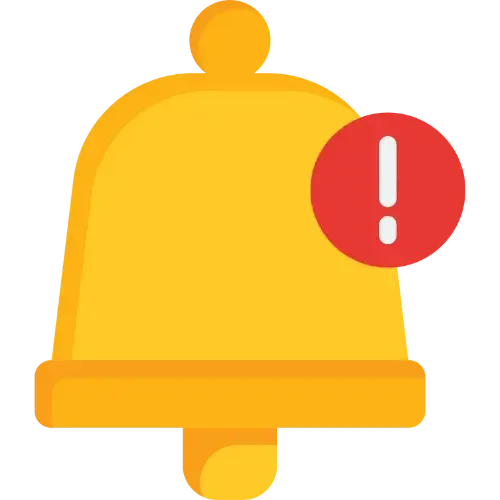
Template 4: Payment Confirmation
“✅ Hi [Name], your payment of [Amount] has been successfully processed. Thank you for choosing [Business Name]! For more details, click here: [Link]”
Template 5: Order Confirmation
“🎉 Order Confirmed! Your order #[Order Number] is confirmed. We’ll notify you when it’s on its way! Track your order: [Link]”
Template 6: Delivery Update
“🚚 Hi [Name], your order #[Order Number] is out for delivery today. Estimated delivery time: [Time]. Track it here: [Link]”
3. Reminders & Follow-Ups

Template 7: Appointment Reminder
“⏰ Hi [Name], just a reminder of your upcoming appointment at [Business Name] on [Date] at [Time]. See you soon!”
Template 8: Payment Due Reminder
“🚨 Payment Due! Your payment of [Amount] is due by [Date]. Kindly pay using this link: [Payment Link].”
Template 9: Feedback Request
“💬 We value your opinion! Could you please take a moment to share your feedback on your recent experience with [Business Name]? [Link to Survey]”
4. Updates & Announcements

Template 10: New Product Launch
“🚀 Exciting News! [New Product] is now available at [Business Name]. Check it out here: [Link]”
Template 11: Seasonal Offer Announcement
“❄️ Winter Sale is here! Enjoy up to [XX]% off on select items. Shop now before the offer ends! [Link]”
Template 12: Service Disruption Notice
“🚧 Dear [Name], our services will be temporarily unavailable on [Date] for maintenance. We apologize for the inconvenience. [Further Info Link]”
5. Special Engagement Messages
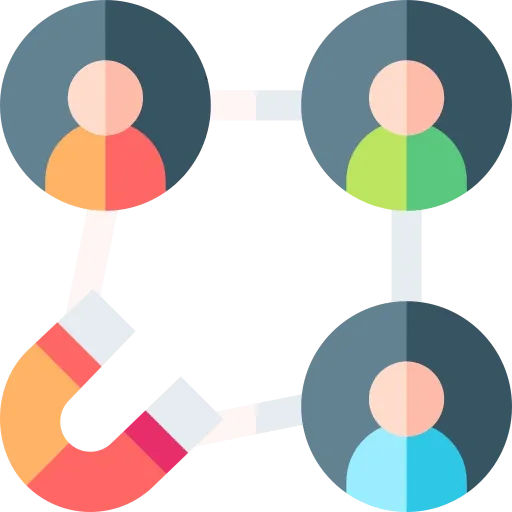
Template 13: Birthday Wish
“🎂 Happy Birthday, [Name]! To celebrate, enjoy a special gift from us. Use code [CODE] for [XX]% OFF on your next purchase. Have a great day! 🎉”
Template 14: Thank You Message
“🙏 Thank you for being a valued customer, [Name]. We appreciate your business and look forward to serving you again soon.”
Template 15: Event Invitation
“🎉 You’re invited to [Event Name] on [Date]! Join us for an exciting day of [Event Details]. RSVP here: [Link]”
6. Customer Support & Engagement

Template 16: Support Acknowledgement
“📞 Hi [Name], we’ve received your inquiry and are working to resolve it. Our team will be in touch shortly. Thank you for your patience.”
Template 17: FAQ Link
“🔍 Got questions? Check out our FAQ page for quick answers to common queries: [Link]”
Template 18: Product Inquiry Follow-Up
“👋 Hi [Name], just checking in to see if you had any more questions about [Product]. We’re here to help! [Link to Product]”
7. Re-engagement & Retargeting

Template 19: We Miss You
“💔 We haven’t seen you in a while, [Name]! Come back and enjoy [XX]% OFF on your next purchase. Use code [CODE] here: [Link]”
Template 20: Cart Abandonment Reminder
“🛒 Don’t forget, you left something in your cart! Complete your purchase now and enjoy [XX]% OFF. [Link]”
How to Use These Templates
• Personalize the message: Always use the recipient’s name and adapt the template to fit your brand’s tone and style.
• Add a call-to-action (CTA): Encourage recipients to take immediate action (e.g., “Shop now,” “Claim your offer”).
• Test and optimize: Monitor the performance of your messages and refine them based on feedback and engagement.
By using these templates, you can create engaging, personalized, and actionable WhatsApp Broadcast messages that drive results for your business.
If you need help implementing your broadcasts with rich media and personalized features, get in touch with our WhatsApp Broadcast experts here at Mtalkz for easy-to-use WhatsApp campaign tools that maximize your messaging effectiveness.
Conclusion
Crafting effective WhatsApp Broadcast messages requires a blend of strategy, personalization, and careful planning.
By following the key principles of brevity, clarity, and engaging CTAs, you can ensure your messages resonate with your audience and drive desired actions.
Don’t forget the importance of testing and optimizing your campaigns, using tools like Mtalkz’s Omni platform to simplify the process and improve your results.
With the templates and step-by-step guide provided, you’re now equipped to create WhatsApp Broadcast messages that are not only effective but also aligned with your business goals.
Start implementing these strategies today to enhance your customer communication, boost engagement, and drive conversions.