
How Hospitals Use IVR for Seamless Patient Appointment Bookings
Shelly Prakash
•Introduction: The Role of Technology in Modern Healthcare
In today’s fast-paced healthcare environment, managing patient appointments efficiently is more crucial than ever. Hospitals face increasing pressure to handle high call volumes, minimize errors, and provide seamless communication channels for patients.
Traditional methods, such as manual booking, often struggle to meet these demands, leading to patient dissatisfaction and operational inefficiencies.
This is where Interactive Voice Response (IVR) systems come into play. By automating appointment scheduling, IVR systems enable hospitals to streamline communication while offering patients a convenient and accessible way to manage their bookings.
Whether patients need to schedule, reschedule, or cancel appointments, IVR ensures that their needs are met quickly and accurately, without waiting for human assistance.
Moreover, automated solutions like IVR significantly enhance the patient experience. They reduce wait times, eliminate the risk of manual errors, and provide round-the-clock support, fostering trust and reliability.
Hospitals that embrace IVR systems not only improve operational efficiency but also strengthen patient satisfaction and loyalty.
What does an IVR System mean for the healthcare industry?
An Interactive Voice Response (IVR) system is an automated telephony solution that allows callers to interact with a hospital’s services using voice commands or keypad inputs.
In healthcare, IVR systems handle tasks like appointment bookings, rescheduling, reminders, and inquiries, ensuring patients receive prompt assistance without needing live operator support.
IVR works by routing calls based on the caller’s input. For example, a patient pressing “1” can be directed to schedule an appointment, while pressing “2” might connect them to billing inquiries.
These systems can operate 24/7, providing uninterrupted service to patients.
Hospitals often choose from three types of IVR systems:
- Cloud-based IVR: Accessible remotely, scalable, and cost-effective.
- On-premise IVR: Hosted on the hospital’s servers for complete control and customization.
- Hybrid IVR: A combination of both, offering flexibility and robust data management.
To explore IVR systems in more depth, check out our comprehensive Understanding Interactive Voice Response Systems (IVR) guide.
Why IVR is Ideal for Patient Appointment Bookings
Efficient appointment management is vital for hospitals, and IVR systems excel in addressing this need. Here’s why:
24/7 Availability

Unlike human staff, IVR systems operate around the clock. Patients can schedule, reschedule, or cancel appointments anytime, ensuring convenience for those with busy schedules or in different time zones.
Error Reduction

Manual appointment handling can lead to mistakes, such as double bookings or incorrect patient details. IVR systems automate these processes, reducing human errors and ensuring accurate data capture.
Minimal Wait Times

IVR systems eliminate the frustration of long wait times by enabling patients to access appointment services instantly. Quick call routing ensures they reach the desired service or department without delays.
Enhanced Operational Efficiency
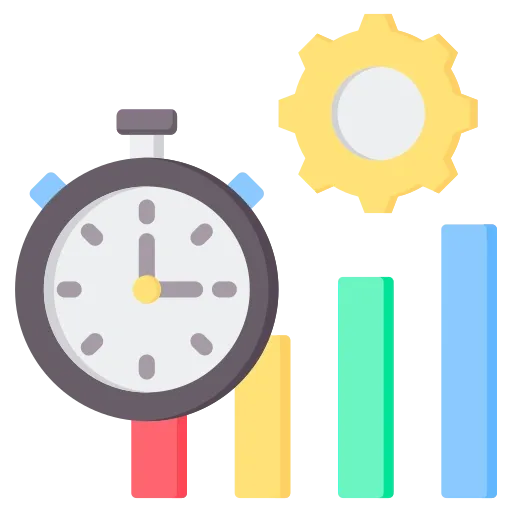
By automating routine tasks, IVR systems free hospital staff to focus on more critical responsibilities, such as patient care. This improves workflow and ensures resources are used effectively.
Key Features of IVR Systems for Healthcare
The versatility of IVR systems makes them invaluable for hospitals. Here are the key features tailored to meet the needs of the healthcare sector:
Multilingual Support
Hospitals often serve patients from diverse linguistic backgrounds. IVR systems with multilingual capabilities ensure effective communication, fostering inclusivity and better patient experiences.
Integration with Hospital Management Software
Seamless integration with hospital management systems enables real-time updates on appointment schedules, patient records, and availability. This ensures accuracy and eliminates the need for manual data entry.
Self-Service Options
Patients can independently book, cancel, or confirm appointments without waiting for a human agent. This empowers them with control over their healthcare schedules while reducing staff workload.
Call Routing
IVR systems intelligently route calls to the appropriate department, specialist, or service desk based on patient inputs. This ensures faster resolutions and minimizes call transfers.
How Hospitals Can Set Up an Effective IVR System
Implementing an IVR system in a hospital requires careful planning and execution. Here’s a step-by-step guide:
1. Integrate IVR with Hospital Management Systems
• Choose Compatible Software: Select an IVR system that seamlessly integrates with your existing hospital management software (HMS).
• API Integration: Use APIs to synchronize appointment schedules, patient records, and department data. This ensures real-time updates and reduces manual errors.
2. Design Intuitive IVR Menus
• Understand Patient Needs: Conduct surveys or analyze common queries to create a user-friendly menu.
• Use Clear Instructions: Keep prompts simple, concise, and avoid technical jargon.
• Limit Menu Depth: Restrict options to 2–3 levels to avoid patient frustration.
3. Ensure Multilingual Accessibility
Offer language options at the start of the call to cater to diverse patient demographics.
4. Regular System Testing
• Simulate Scenarios: Test the IVR system with common use cases, such as booking, canceling, or rescheduling appointments.
• Identify Bottlenecks: Address areas where patients might face difficulties, such as unclear prompts or delayed responses.
5. Collect Feedback and Iterate
• Encourage Feedback: Add an option for patients to provide input on their experience.
• Continuous Improvement: Use this feedback to refine the menu, improve voice clarity, and fix technical issues.
6. Train Hospital Staff
Educate staff on how the IVR system works to ensure they can assist patients when needed.
With a well-designed and regularly updated IVR system, hospitals can enhance patient satisfaction and streamline operations.
Challenges and Solutions in Using IVR for Appointment Management
While IVR systems offer significant benefits, there are common challenges that hospitals might face during implementation and operation.
Here’s a look at these challenges and potential solutions:
1. Call Drop-offs
Challenge:
Patients might abandon the call if the IVR menu is too long or confusing, or if the system fails to respond promptly.
Solution:
- User-friendly design: Simplify IVR menus and limit the number of options.
- Speed optimization: Ensure the system responds quickly, with minimal wait times.
- Callback options: Offer the option to leave a message or schedule a call back during high traffic times.
2. Poor Menu Design
Challenge:
Complex or unintuitive IVR menus can frustrate patients, leading to incorrect bookings or dropped calls.
Solution:
- Clear and simple prompts: Use clear language and limit options to 3-4 choices per level.
- Feedback loops: Regularly collect patient feedback on menu usability and make improvements based on their experiences.
- Voice recognition: Implement voice recognition for common queries to make navigation easier.
3. Tech Glitches and Downtime
Challenge:
IVR systems may experience technical issues such as glitches or downtime, leading to disruptions in appointment booking or rescheduling.
Solution:
- AI-powered IVR: Invest in advanced AI-based IVR systems that are more reliable and capable of handling unexpected glitches.
- Redundant systems: Ensure backup systems are in place to handle high call volumes or system failures.
- Regular maintenance: Perform regular checks and updates on the IVR software to keep it running smoothly.
4. Lack of Personalization
Challenge:
A generic IVR system might not meet the specific needs of every patient, reducing overall satisfaction.
Solution:
- AI-driven personalization: Use AI to tailor responses based on patient data and history, providing a more personalized experience.
- Multilingual support: Offer language options to cater to a diverse patient base.
By addressing these challenges with thoughtful solutions, hospitals can ensure their IVR systems remain efficient, user-friendly, and reliable for managing patient appointments.
Conclusion
IVR systems are transforming patient appointment management in hospitals, making it easier, faster, and more efficient. By offering round-the-clock availability, minimizing human errors, and improving operational efficiency, IVR is a game-changer in healthcare communication.
With the right features, such as multilingual support, integration with hospital management systems, and self-service options, hospitals can streamline appointment bookings and enhance the patient experience.
However, it’s important to address challenges like call drop-offs, poor menu design, and tech glitches to ensure smooth and effective operations.
By choosing an intuitive, AI-powered IVR solution and continuously optimizing it, hospitals can provide a seamless, reliable service to their patients.
If you’re looking to implement or enhance your hospital’s IVR system, take advantage of our free strategic consultancy. Our experts can help guide you through the best solutions tailored to your hospital’s needs, ensuring maximum efficiency and patient satisfaction.
FAQs
1. What is an IVR system, and how does it work in a hospital setting?
An IVR (Interactive Voice Response) system is an automated telephony solution that allows patients to interact with a hospital’s phone system through voice or keypad inputs.
It helps manage appointment bookings, cancellations, and inquiries by automating these processes, reducing the need for manual intervention and improving operational efficiency.
2. How does IVR improve patient appointment booking?
IVR systems offer round-the-clock availability, allowing patients to book, reschedule, or cancel appointments anytime. By reducing reliance on hospital staff, IVR minimizes human errors, decreases wait times, and enhances overall patient satisfaction.
3. Can IVR systems handle multiple languages?
Yes, IVR systems can be customized with multilingual support, making them ideal for hospitals with diverse patient demographics. This feature allows patients to interact in their preferred language, improving accessibility and patient experience.
4. How can IVR systems be integrated with hospital management software?
IVR systems can be integrated with hospital management software to ensure real-time updates. This integration allows for accurate scheduling, reducing double-bookings or errors, and streamlining communication between departments and patients.
5. What are the benefits of IVR self-service options for patients?
Self-service options in IVR allow patients to book, cancel, or confirm appointments without needing to speak to a representative. This not only saves time for patients but also reduces the workload on hospital staff, improving efficiency.
6. What challenges might hospitals face when using IVR for appointment management?
Common challenges include call drop-offs, poor menu design, and technical glitches. These can be mitigated by designing user-friendly IVR menus, incorporating AI-powered IVR for smarter interactions, and ensuring robust technical support for seamless performance.
7. How can hospitals ensure their IVR system is effective?
Hospitals can ensure the effectiveness of their IVR system by integrating it with hospital management software, regularly testing the system, gathering patient feedback, and making adjustments based on that feedback.
Continuous improvements are essential for maintaining a smooth patient experience.
8. Can IVR systems handle emergency or critical appointment bookings?
IVR systems can be customized to prioritize certain appointments, such as emergency cases. Hospitals can design their IVR system to route urgent appointments directly to the appropriate department or representative for immediate attention.
9. How do I choose the best IVR provider for my hospital?
Look for an IVR service provider that offers a reliable, customizable solution with features like multilingual support, integration with hospital management systems, and user-friendly design. Additionally, choose a provider with strong customer support and scalability to meet future needs.
10. How can my hospital get started with IVR for appointment management?
Getting started with IVR involves choosing a service provider, integrating the system with your hospital’s management software, and designing a user-friendly menu.
Our team offers free strategic consultancy to help guide you through the process, ensuring a smooth and efficient implementation.